API documentation
The Kinto constructor
const db = new Kinto(options);
options is an object defining the following option values:
remote: The remote Kinto server endpoint root URL (eg."https://server/v1"). Not that you must define a URL matching the version of the protocol the client supports, otherwise you'll get an error;headers: The default headers to pass for every HTTP request performed to the Kinto server (eg.{"Authorization": "Basic bWF0Og=="});adapter: The persistence layer adapter to use for saving data locally (default:Kinto.adapters.IDB); alternatively, aKinto.adapters.LocalStorageadapter is also provided; last, if you plan on writing your own adapter, you can read more about how to do so in the Extending Kinto.js section.requestMode: The HTTP CORS mode. Default:cors.bucket: The Kinto bucket name to use for remote syncing (default: "default").dbPrefix: The prefix for the local database name (default:""). Use this option to isolate different specific databases, eg. for storing distinct users data.
Collections
By default, collections are persisted locally in IndexedDB.
Notes
A
localStorageadapter is also available, though we suggest to stick with IndexedDB whenever you can, as it's faster, more reliable and accepts greater data quotas withouth requiring specific configuration.
Selecting a collection is done by calling the collection() method, passing it the resource name:
const articles = db.collection("articles");
The collection object has the following (read-only) attribute:
- lastModified: last synchronization timestamp,
nullif never sync'ed.
Notes
- A single dedicated database and store are created per collection.
- All transactional operations are asynchronous and rely on Promises.
Creating a record
articles.create({title: "foo"})
.then(console.log.bind(console))
.catch(console.error.bind(console));
Result is:
// result
{
data: {
id: "2dcd0e65-468c-4655-8015-30c8b3a1c8f8",
title: "foo",
}
}
Notes
- By default, records identifiers are generated locally using UUID v4, but you can also define a custom ID schema).
Retrieving a single record
articles.get("2dcd0e65-468c-4655-8015-30c8b3a1c8f8")
.then(console.log.bind(console))
.catch(console.error.bind(console));
Result:
{
data: [
{
id: "2dcd0e65-468c-4655-8015-30c8b3a1c8f8",
title: "bar"
}
]
}
Notes
- The promise will be rejected if no record is found for that ID.
Updating a record
var existing = {
id: "2dcd0e65-468c-4655-8015-30c8b3a1c8f8",
title: "bar"
};
var updated = Object.assign(existing, {
title: "baz"
});
articles.update(updated)
.then(console.log.bind(console));
Result is:
{
data: {
id: "2dcd0e65-468c-4655-8015-30c8b3a1c8f8",
title: "baz",
last_modified: 1432222889337
}
}
Notes
- An ID is required, otherwise the promise will be rejected.
Deleting records
By default, local deletion is performed virtually, until the collection is actually synced to the remote server.
articles.delete("2dcd0e65-468c-4655-8015-30c8b3a1c8f8")
.then(console.log.bind(console));
Result:
{
data: [
{
id: "2dcd0e65-468c-4655-8015-30c8b3a1c8f8",
title: "foo",
_status: "deleted"
}
]
}
Notes
- An ID is required, otherwise the promise will be rejected;
- Virtual deletions aren't retrieved when calling
#get()and#list().
Listing records
articles.list()
.then(console.log.bind(console));
Result is:
{
data: [
{
id: "705b17be-e957-4c14-8f4c-86f8eaac29c0",
title: "foo"
},
{
id: "68e63131-3859-40cc-a4f7-b237ca179329",
last_modified: 1432222889336,
title: "Web page"
},
]
}
Notes
- Records with
last_modifiedattribute were sync'ed on a server.
Filtering
Records can be filtered using the filters parameter mentioning field names and their expected value:
articles.list({filters: {unread: true}})
.then(console.log.bind(console));
Notes
- If several fields are specified, an implicit and is used.
- As mentioned in the limitations section, until local DB indices are implemented, the filter is performed in memory.
Sorting
Records can be sorted using the sort parameter:
articles.list({sort: "-title"})
.then(console.log.bind(console));
Notes
- Prefix field name with
-for descending order.- By default, the records are sorted on
last_modifiedin descending order.- As mentioned in the limitations section, the sort is performed in memory.
Clearing the collection
This will remove all existing records from the collection:
articles.clear()
.then(console.log.bind(console));
Result:
{
data: [],
permissions: {}
}
Fetching and publishing changes
Synchronizing local data with remote ones is performed by calling the #sync() method.
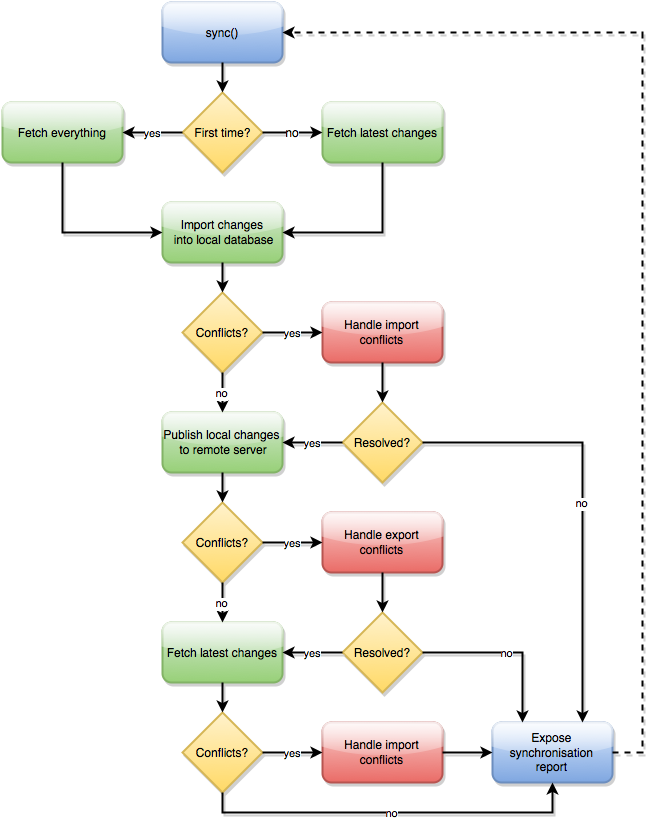
Synopsis:
- Fetch remote changes since last synchronization;
- Fail on any conflict encountered;
- The developer has to handle them manually using
#resolve(), and call#sync()again when done;
- The developer has to handle them manually using
- If everything went fine, publish local changes;
- Fail on any publication conflict detected;
- If
strategyis set toKinto.syncStrategy.SERVER_WINS, no client data will overwrite the remote data; - If
strategyis set toKinto.syncStrategy.CLIENT_WINS, conflicting server records will be overwritten with local changes; - If
strategyis set toKinto.syncStrategy.MANUAL, both incoming and outgoing conflicts will be reported in a dedicated array.
- If
- Fail on any publication conflict detected;
articles.sync()
.then(console.log.bind(console))
.catch(err => {
if (err.response && err.response.status === 401) {
console.error('HTTP status code indicates auth problem');
}
});
Error handling
If anything goes wrong during sync, colllection.sync() will reject its promise with an error object, as follows:
- If an unexpected HTTP status is received from the server,
error.responsewill contain that response, for you to inspect (see the example above for detecting 401 Unauthorized errors). - If the server is unreachable,
error.responsewill be undefined, buterror.messagewill equal'HTTP 0; TypeError: NetworkError when attempting to fetch resource.'.
Synchronization strategies
For publication conflicts, the sync() method accepts a strategy option, which itself accepts the following values:
Kinto.syncStrategy.MANUAL(default): Conflicts are reflected in aconflictsarray as a result, and need to be resolved manually;Kinto.syncStrategy.SERVER_WINS: Server data will always be preserved;Kinto.syncStrategy.CLIENT_WINS: Client data will always be preserved.
Note:
strategyonly applies to outgoing conflicts. Incoming conflicts will still be reported in theconflictsarray. Seeresolving conflicts section.
You can override default options by passing #sync() a new options object; Kinto.js will merge these new values with the default ones:
import Collection from "kinto/lib/collection";
articles.sync({
strategy: Kinto.syncStrategy.CLIENT_WINS,
headers: {Authorization: "Basic bWF0Og=="}
})
.then(result => {
console.log(result);
})
.catch(error => {
console.error(error);
});
The synchronization result object
When the #sync() promise is fulfilled, a result object is returned, providing information about the performed operations.
Here's a sample result object:
{
ok: true,
lastModified: 1434270764485,
conflicts: [],
errors: [],
created: [],
updated: [],
deleted: [],
skipped: [],
published: [],
resolved: [],
}
The synchronization result object exposes the following properties:
ok: The boolean status of the synchronization operation;trueif no unresolved conflicts and no errors were encountered.lastModified: The timestamp of the latest known successful synchronization operation (no error and no conflict encountered).conflicts: The list of unresolved conflicts encountered during both import and export operations (see Resolving conflicts manually);errors: The list of encountered errors, if any.created: The list of remote records which have been successfully imported into the local database.updated: The list of remote record updates which have been successfully reflected into the local database.deleted: The list of remotely deleted records which have been successfully deleted as well locally.skipped: The list of remotely deleted records missing locally.published: The list of locally modified records (created, updated, or deleted) which have been successfully pushed to the remote server.resolved: The list of conflicting records which have been successfully resolved according to the selected strategy (note that when using the defaultMANUALstrategy, this list is always empty).
Resolving conflicts manually
When using Kinto.syncStrategy.MANUAL, if conflicts occur, they're listed in the conflicts property; they must be resolved locally and sync() called again.
The conflicts array is in this form:
{
// …
conflicts: [
{
type: "incoming", // can also be "outgoing" if stategy is MANUAL
local: {
_status: "created",
id: "233a018a-fd2b-4d39-ba85-8bf3e13d73ec",
title: "local title",
},
remote: {
id: "233a018a-fd2b-4d39-ba85-8bf3e13d73ec",
title: "remote title",
}
}
]
}
Once the developer is done with merging records, conflicts are marked as
resolved using the #resolve() method of the collection:
function sync() {
return articles.sync()
.then(res => {
if (res.ok)
return res;
// If conflicts, take remote version and sync again.
return Promise.all(res.conflicts.map(conflict => {
return articles.resolve(conflict, conflict.remote);
}))
.then(_ => sync());
})
.catch(error => {
console.error(error);
});
}
Here we're solving encountered conflicts by picking all remote versions. After conflicts being properly addressed, we're syncing the collection again, until no conflicts occur.
Handling server backoff
If the Kinto server instance is under heavy load or maintenance, their admins can send a Backoff header and it's the responsibily for clients to hold on performing more requests for a given amount of time, expressed in seconds.
When this happens, Kinto.js will reject calls to #sync() with an appropriate error message specifying the number of seconds you need to wait before calling it again.
While not necessarily recommended, if you ever want to bypass this restriction, you can pass the ignoreBackoff option set to true:
articles.sync({ignoreBackoff: true})
.then(…)
Events
The Kinto instance and its other dependencies expose an events property you can subscribe public events from. That events property implements nodejs' EventEmitter interface.
The backoff event
Triggered when a Backoff HTTP header has been received from the last received response from the server, meaning clients should hold on performing further requests during a given amount of time.
The backoff event notifies what's the backoff release timestamp you should wait until before performing another #sync() call:
const kinto = new Kinto();
kinto.events.on("backoff", function(releaseTime) {
const releaseDate = new Date(releaseTime).toLocaleString();
alert(`Backed off; wait until ${releaseDate} to retry`);
});
The deprecated event
Triggered when an Alert HTTP header is received from the server, meaning that a feature has been deprecated; the event argument received by the event listener contains the following deprecation information:
type: The type of deprecation, which in ou case is alwayssoft-eol(hard-eolalerts trigger anHTTP 410 Goneerror);message: The deprecation alert message;url: The URL you can get information about the related deprecation policy.
const kinto = new Kinto();
kinto.events.on("deprecated", function(event) {
console.log(event.message);
});
Transformers
Transformers are basically hooks for encoding and decoding records, which can work synchronously or asynchronously.
For now, only remote transformers have been implemented, but there are plans to implement local transformers and collection transformers in a next version.
Remote transformers
Remote transformers aim at encoding records before pushing them to the remote server, and decoding them back when pulling changes. Remote transformers are registered through the optional second argument of Kinto#collection(), which accepts a list of transformer objects in its remoteTransformers array.
A transformer object is basically an object literal having and encode and a decode method, both accepting a record object and returning that record transformed, or a Promise resolving with that record transformed:
import Kinto from "kinto";
function update(obj1, obj2) {
return Object.assign({}, obj1, obj2);
}
const exclamationMarkTransformer = {
encode(record) {
return update(record, {title: record.title + "!"});
},
decode(record) {
return update(record, {title: record.title.slice(0, -1)});
}
};
const kinto = new Kinto({remote: "https://my.server.tld/v1"});
coll = kinto.collection("articles", {
remoteTransformers: [ exclamationMarkTransformer ]
});
Notes
- The
decodemethod should be the strict reverse version ofencode;record.idshould always be left unchanged by a transformer;- While this example transformer returns the modified record synchronously, you can also use promises to make it asynchronous — see dedicated section.
Calling coll.sync() here will store encoded records on the server; when pulling for changes, the client will decode remote data before importing them, so you're always guaranteed to have the local database containing data in clear:
coll.create({title: "foo"}).then(_ => coll.sync())
// remotely saved:
// {id: "125b3bff-e80f-4823-8b8f-bfae10bfc3e8", title: "foo!"}
// locally saved:
// {id: "125b3bff-e80f-4823-8b8f-bfae10bfc3e8", title: "foo"}
Notes
This mechanism is especially useful for implementing a cryptographic layer, to ensure remote data are stored in a secure fashion. Kinto.js will provide one in a near future.
Local transformers
In a near future, Kinto.js will provide transfomers aimed at providing facilities to encode and decode records when persisted locally.
Async transformers
Transformers can also work asynchronously by returning a Promise:
const exclamationMarkTransformer = {
encode(record) {
return new Promise(resolve => {
setTimeout(() => {
resolve(update(record, {title: record.title + "!"}));
}, 10);
});
},
decode(record) {
return new Promise(resolve => {
setTimeout(() => {
resolve(update(record, {title: record.title.slice(0, -1)}));
}, 10);
});
}
};
coll = kinto.collection("articles", {
remoteTransformers: [ exclamationMarkTransformer ]
});
Multiple transformers
The remoteTransformers field of the options object passed to Kinto#collection is an Array. That means you can chain multiple encoding operations, with the decoding ones being processed in the reverse order:
function createTitleCharTransformer(char) {
encode(record) {
return update(record, {title: record.title + char});
},
decode(record) {
return update(record, {title: record.title.slice(0, -1)});
}
}
coll = kinto.collection("articles", {
remoteTransformers: [
createTitleCharTransformer("!"),
createTitleCharTransformer("?")
]
});
coll.create({title: "foo"}).then(_ => coll.sync())
// remotely saved:
// {id: "125b3bff-e80f-4823-8b8f-bfae10bfc3e8", title: "foo!?"}
// locally saved:
// {id: "125b3bff-e80f-4823-8b8f-bfae10bfc3e8", title: "foo"}
Limitations
There's currently no way to deal with adding transformers to an already filled remote database; that would mean remote data migrations, and both Kinto and Kinto.js don't provide this feature just yet.
As a rule of thumb, you should only start using transformers on an empty remote collection.
ID schemas
By default, kinto.js uses UUID4 strings for record ID's. If you want to work with an existing body of data, this may not be what you want.
You can define a custom ID schema on a collection by passing it to Kinto#collection:
import Kinto from "kinto";
function createIntegerIdSchema() {
generate() {
return _next++;
},
validate(id) {
return (typeof id == "number");
}
};
const kinto = new Kinto({remote: "https://my.server.tld/v1"});
coll = kinto.collection("articles", {
idSchema: createIntegerIdSchema()
});
Notes
- The
generatemethod should generate unique ID's;- The
validatemethod should return a boolean, wheretruemeans valid.- In a real application, you want to make sure you do not generate twice the same record ID on a collection. This dummy example doesn't take care of ID unicity. In case of ID conflict you may loose data.
Limitations
There's currently no way to deal with changing the ID schema of an already filled local database; that would mean existing records would fail the new validation check, and can no longer be updated.
As a rule of thumb, you should only start using a custom ID schema on an empty remote collection.